[Categories: Photography, Photography 101 Forever]
Per Tina: “We’ll be asking you to share images that didn’t quite live up to your expectations together with your final versions after editing them.”
As I am a perpetual cheapskate, I do not own or subscribe to any additional photo editing software that has not been included with something else. No Photoshop, Lightroom, etc. I do greatly admire the results attained by photographers MUCH more accomplished than I.
My Apple MacBook Photo Library does include a nice Editing feature set:
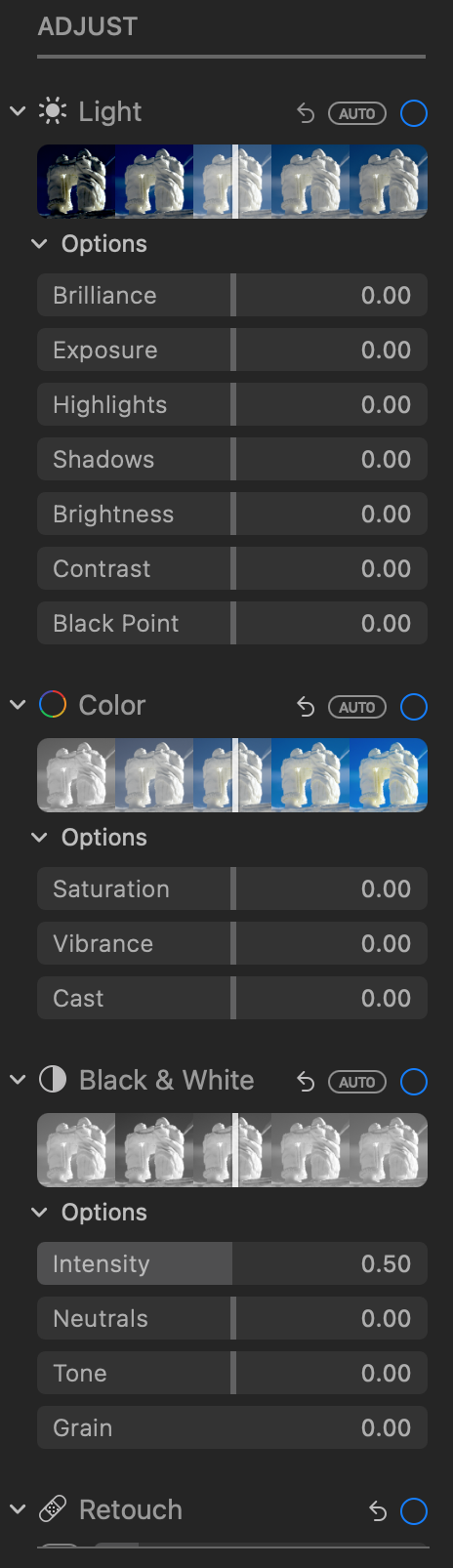
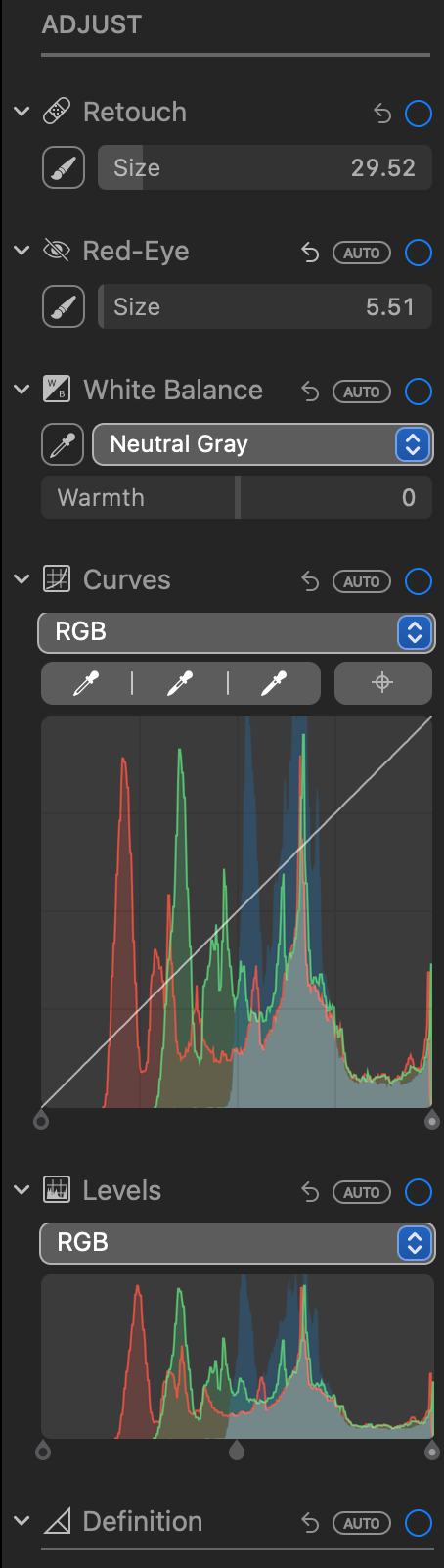
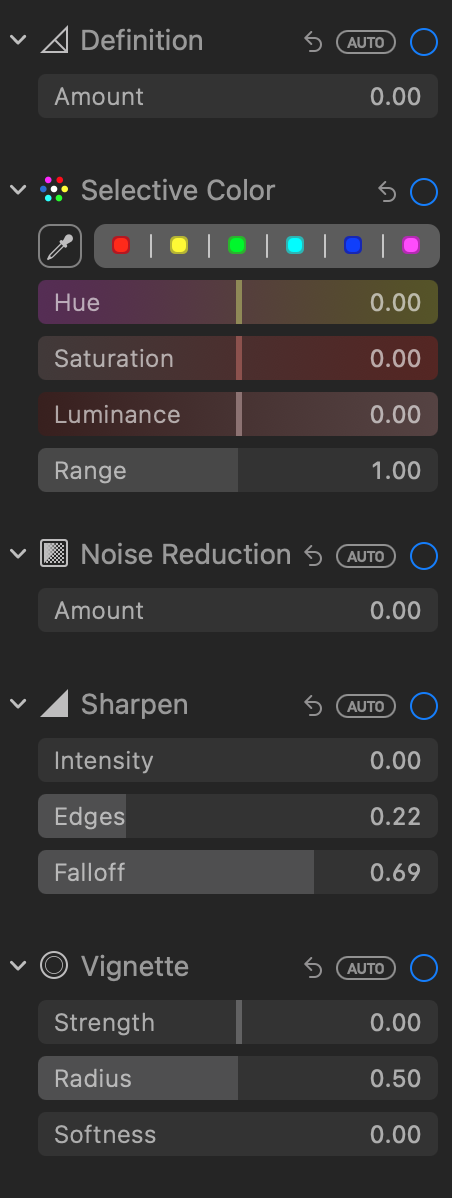
.
.
.
My personal, primary goal in photography is to capture what I see. I like to keep it real, but the camera doesn’t always replicate my vision. I usually have the Vivid setting on in my Program Mode, to increase brightness and saturation of colors. I also tend to increase saturation and it’s nearby settings when editing in software.
.
.
.
My simplest photo improvement method, of course, is zoom by cropping. Following are some examples:
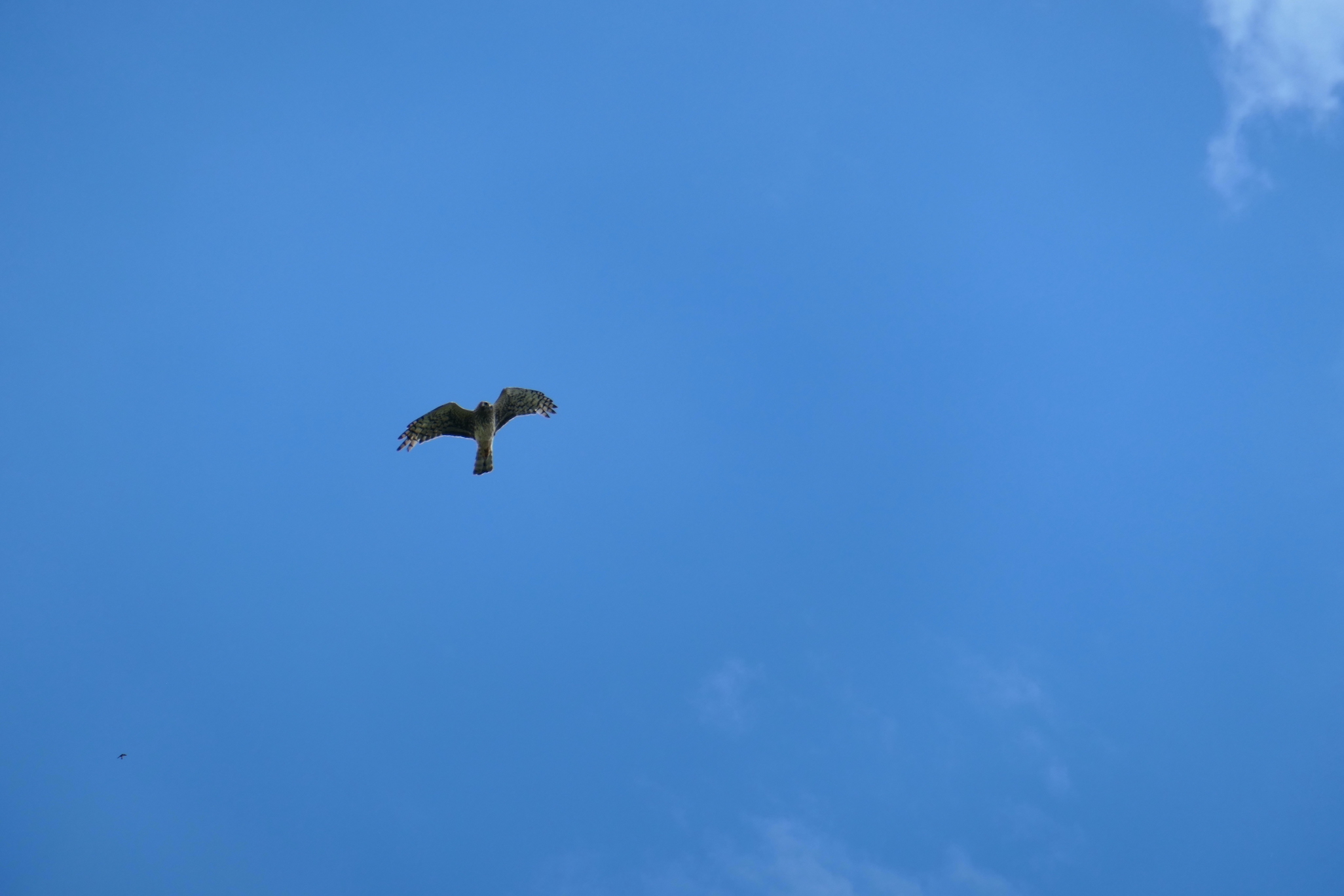



Some people shoot in RAW file type, then modify in software and convert to JPG. I very rarely shoot RAW, but I did of the following roses. The RAW shot came out a brighter red than the JPG, which I really liked. (I liked the bright red RAW, that is.) Though it is possible to shoot both a RAW and JPG shot at the same time, I think these are a conversion, but I’m not sure. Regardless, you get the idea. The RAW:

The JPG:

Yep, those are roses!
I will leave you with one other way to modify a photo.


Several Lens-Artists posters use a lot of monochrome. I’m JEALOUS! They do it well.
Great theme, Tina.
Stay safe, be well, be kind to one another.
Nice editing John! I mostly crop, work with color and when I know it will be a good black and white, change it. I do take out features that distract.
LikeLiked by 2 people
Thanks Anne. ‘The basics, ma’am, just the basics.’ –a’la Sgt. Joe Friday (Jack Webb), Dragnet. 😉
LikeLiked by 1 person
Nice, I especially like the roses.
LikeLiked by 1 person
Thank you!
LikeLiked by 1 person
Nice way to handle the challenge John. When I read the title, my first thought was I delete bad images.
LikeLiked by 3 people
Ha! Thanks Ray. I love digital. Plenty of ‘film’! 🙂
LikeLiked by 1 person
stunning John.. still waiting for your insights into the Lecia. …maybe I’m in spam!🤫
LikeLiked by 2 people
Thank you Cindy. I’ll check. Perhaps I missed it.
LikeLiked by 1 person
You’re so welcome! loved your last post.. darn spam.. i bet I’m in there.. the nerve! 🤣
LikeLiked by 1 person
😱😱😱
LikeLiked by 1 person
🤣🤣🤣🤣
LikeLiked by 1 person
You are correct. Your previous comment, and one other of yours, was in spam. In the process of checking I sent one of Tina’s comments to Trash. Those options are too close together. I’m very satisfied with my Panasonic ZS-200 Lumix with Leica lens. It is very portable and LOADED with features. If you are willing to apply yourself, I’m sure you can get a lot out of it. Despite phone cameras, we are spoiled for choice amongst fine digital cameras. It’s a nightmare to decide. Good luck!
LikeLiked by 1 person
oh good to know and glad I asked.. you are usually quick so I thought so.
Key word apply.. i just like to click. maybe you can send a post on lessons or a class on zoom? I’d come! Thanks John!!! 💖🙏
LikeLiked by 1 person
I’m mostly just a clicker also, and mostly use basic settings, letting the camera do the work. Extra features are something one can work into via the manual, over a long period of time. (A LONG time, in my case.) Enjoy.
LikeLiked by 1 person
I think I’ll get one for my birthday coming up!!! Thanks so much John..
Good to know the clicker I’m best at works too! ♥️
LikeLiked by 1 person
Terrific examples John – I used photos for quite a while and it’s come a long way baby (as they say). Loved the slider effect. Do you know if a non-WP user follows in email, what happens to the slider? Especially liked your little bokeh’d flower.
LikeLiked by 2 people
Thank you Tina. I don’t know about non-WP user, but I’d think a ‘visible’ post should show all. I’ll see if I can boot an old non-user iPad and check.
LikeLike
I viewed my post as a non-user, non-signed in, on a very old iPad2, and the sliders worked fine. I forgot how appalling the blog looks with ads interspersed, since I’m too cheap to upgrade WP. Yuk.
LikeLike
LOL, I have ads as well. Not so much cheap as unwilling to start over with subscribers John! Thanks for the info on the sliders!
LikeLiked by 1 person
I am starting to enjoy seeing photographs in B & W. Your photo is great.
Be Safe 😷 … Isadora 😎
LikeLiked by 2 people
Thank you Isadora. I was lucky on that tree and sky shot that the contrast was so great, making it look decent in color or monochrome.
LikeLiked by 1 person
Those unexpected shots are the best. ~~~ : – )
LikeLiked by 1 person
Nicely done!
LikeLiked by 2 people
Thank you!
LikeLike
Very nice examples of editing, John.
LikeLiked by 2 people
Thank you Miriam.
LikeLiked by 1 person
You’re welcome, John.
LikeLiked by 1 person
Nice work here John. I like all the crops and the RAW vs jpg is very interesting.
LikeLiked by 2 people
Thank you Anne. I don’t think my computer display adequately shows the bright red vs darker. Might have been better as a slide comparison.
LikeLiked by 1 person
No worries its clear to me.
LikeLiked by 1 person
i LOVE at his post because you shared your APPLE snippets
and omg – do i Love all
things apple and thank their products in 2004 and later for being user friendly and all
those included goodies!!! love apple so much (except iTunes – whoever messed that up all those years ago should have been fired – someone went in and made it all difficult and even my kids were like WTF when it happened all this years ago – they ruined a good thing when they made major changes)
and getting back to your changes –
or edits
i liked the nature theme –
felt
outdoors with you and with valentine’s day coming up- your red roses was perfect John
LikeLiked by 1 person
Thank you kindly! I was a Windows guy while working but went Apple at home a good 10+ years ago. Never looked back.
LikeLiked by 1 person
oh right on
and is your computer in the same room where you spend “way to much time” watching TV sometimes?? haha – i remember that comment from you a few months back – and it makes me smile – so many of us have “that room” to watch out for the black hole
LikeLiked by 1 person
😱😂😎
LikeLiked by 1 person
😊☀️☀️☀️
LikeLike
Reblogged this on Fast Twitch NZ.
LikeLike
Great editing John, especially the roses and the monochrome clouds!
LikeLiked by 1 person
Thank you Teresa.
LikeLiked by 1 person
Great post, John! I especially like your latest image and its conversion to black and white.
LikeLiked by 1 person
Thank you Ana. The great contrast on that shot really helped either way.
LikeLiked by 1 person
You do a great job with the tools you are using. That is the sign of a professional. The roses are beautiful, either RAW or JPG. Nice work on that monochrome. It actually improves the image.
LikeLiked by 1 person
Thank you for your kind words John.
LikeLiked by 1 person
Great examples of before and after, John. Like you, I usually rely on the software that came with the camera or very basic software that I purchased years ago and that thankfully still works with the computer that I use now. I like the switch from color to b/w on the tree and the crop on the hawk image.
LikeLiked by 1 person
Thank you Sue.
LikeLiked by 1 person
Beautifully done, John. Zoom by cropping, well done. I love your mono image and the beautiful roses!
LikeLiked by 1 person
Thank you Amy.
LikeLike
The flower blossom photo turned out beautifully, John! You might consider buying Corel Paintshop Pro. You buy it once, no subscription required.
LikeLiked by 1 person
Thank you, and thanks for the tip.
LikeLiked by 1 person
Argh. Windows only. I run macOS.
LikeLike
Oh! Sorry….
LikeLiked by 1 person
I really like that monochrome image.
LikeLiked by 1 person
Thank you. I had good contrast on that one.
LikeLiked by 1 person
Great images John. Those clouds behind the tree look like part of the tree.
LikeLiked by 1 person
Thank you!
LikeLike
Great edits John! It is amazing what a crop can do to the photo!
LikeLiked by 1 person
Thank you kindly.
LikeLike
You’re welcome
LikeLiked by 1 person
Well done, good examples John! Love them all, and the B&W works so well. The roses! I always get comments for not shooting in RAW – even if I know the difference is striking. But the RAW are so terribly Big…Maybe some day…
Will you shoot only in RAW?
LikeLiked by 1 person
I very rarely shoot in RAW. Yes, too big, and I don’t care for excessive editing. I only shot the roses for a Photo Club assignment.
LikeLike
Ah. But interesting it was!
LikeLiked by 1 person
Nice work – I like the mono conversion!
LikeLiked by 1 person
Thank you Nora.
LikeLiked by 1 person
Enjoyed seeing your great images, John. Interesting to see the difference in the red color on the roses. Great comparison of this one and also really like your mono conversion of the tree against the sky.
LikeLiked by 1 person
Thank you Sylvia.
LikeLike
Hi, John. I really hate to admit this….BUT your MacBook photo editing does a great job!🤔. Those roses are gorgeous and the flower bud really stands out with your crops. Nice job!
LikeLiked by 1 person
Thank you Patti.
LikeLiked by 1 person